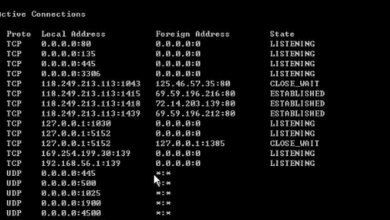4 Steps in Understanding the Basics of VoIP Phones

VoIP allows callers to connect via smartphones, desk phones with headset microphones (sometimes called “hard phones”), or even a computer with the appropriate app and an internet connection. The success of VoIP depends on reliable, excellent Internet because all of these devices can use the same network. You may find Ooma: VoIP phones: a step-by-step guide here.
How VoIP Works
VoIP is a business communication solution that delivers voice and video calls over a data network instead of traditional telecommunication wiring. The hardware connects to a local area network (LAN), the business’s internal network, and the telecom carrier’s private packet-switched network. These networks rely on something other than intermediary networks to transmit call signals like the public Internet does, which can cause poor call quality and reliability issues.
The hardware converts analog phone signals into digital data, compressed and sent over the Internet. This data travels in small packets, much like emails, and is reassembled at the other end.
Most VoIP providers provide hardware compatible with their solutions, so it’s generally a matter of plugging in the equipment and configuring it. Businesses should also ensure their internal network has the bandwidth needed for a reliable VoIP experience and test it to meet their minimum requirements.
What’s a VoIP Phone?
VoIP moves the job of delivering phone calls away from physical comm lines and onto your internet connection. It translates analog audio signals into digital voice data using codecs that compress and decompress these packets as they travel over the Internet.
Depending on your business’s needs, you can use a softphone app on your computer or a special VoIP phone that plugs directly into your broadband Internet connection and operates largely like a traditional landline telephone. You can also use your smartphone with a VoIP app and an adapter.
Your Internet connection needs to be fast and stable enough to handle your business phone traffic. Otherwise, you might experience issues like jitter or latency. Opt for high-speed Internet with at least 5-25 Mbps upload bandwidth to ensure call quality.
How to Set Up a VoIP Phone
You must first choose a service provider to set up a VoIP phone. Then, evaluate your business communication needs to ensure you get the features you need — from call quality to videoconferencing and chats.
Next, test your internet connection to ensure it’s fast enough for VoIP, which breaks data into packets and transmits them over your network. Lastly, select VoIP phones that are compatible with your provider’s service. Depending on your chosen model, these phones might look identical to your landline desk phones and require no extra setup.
You may also opt to go the software-only route, in which case you’ll need a computer with an ethernet or wifi connection and the right app. Generally, these apps are easy to install and offer clear instructions.
What’s a VoIP Service?
As companies and professionals adopt flexible schedules, remote work, and fully digital processes, many are ditching their desk phones in favor of VoIP. VoIP is a service that works over the Internet instead of traditional phone lines, so it’s much more affordable and offers more features that will improve business processes.
Most VoIP providers offer high-quality voice calls with advanced features like music on hold, group hunting, and more. Some providers also include call recording and other useful business tools to improve team performance.
VoIP phones can also transcribe voicemails into text messages, which is helpful for customers that prefer to receive communication via SMS. Some VoIP platforms also integrate voice and SMS to help connect customer conversations in a single place so that customer support representatives can see customer history across both channels. They can quickly identify the source of problems, including high-call volume times and misunderstandings. They can then use this information to streamline communications and improve customer experience.