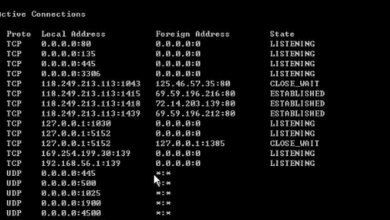Microsoft Hyper-V: The Key to Virtualization

If you’re looking for a stable, productive, and cost-effective server virtualization environment then look no further than Microsoft Hyper-V. Hyper-V is a popular tool for software developers, IT professionals or just tech enthusiasts looking to run multiple operating systems on one desktop.
Hyper-V was made to run multiple operating systems at a time as virtual machines for any Windows computer but specifically, it provides hardware virtualization. This is important because it means that for each virtual machine running, it’s using virtual hardware. The software also allows you to create virtual switches, hard drives and a number of other virtual devices that can be added to each virtual machine.
According to IT Support Services in London, the purpose of virtual machines and using virtualization mostly comes down to three things. Firstly, virtualization allows the user to run software that can’t run on newer versions of Windows or it requires a non-Windows operating system. Virtualization also allows you to experiment with other operating systems by making it easy to either create or remove whichever operating system you need at the time.
Lastly, virtualization with the help of multiple virtual machines allows users to test software on how it will run on multiple operating systems. Without having to have multiple different devices you can use Hyper-V to just run all versions of software on a single desktop or laptop computer. These virtual machines can also be exported and imported across Hyper-V systems and even Azure.
So how exactly does it work? IT Support Company, TechQuarters, explains that Hyper-V creates an abstract layer between the physical host machine and the virtual OS. The platform is made up of a collective of tools that all work together to create and run VMs effectively. These include a Hyper-V Virtual Machine Management Service, a virtual machine bus, a Windows hypervisor, a virtualization WMI provider, a virtualization service provider, and a virtual infrastructure driver.
Additionally, the Hyper-V platform includes connectivity and management tools like Windows PowerShell Direct, Hyper-V Manager, Hyper-V module for Windows PowerShell and a Virtual Machine Connection.
All of these tools work together to make Hyper-V work as effectively and efficiently as possible but also allows the platform to have a number of features to help the user make as much use of the platform as possible.
For an effective computing environment, Hyper-V offers all the basic features needed of your physical system which includes memory, storage, CPU networking and more. These can also be configured to better meet business-specific requirements.
Another feature included is disaster recovery with Hyper-V Replica. This feature allows users to replicate and store virtual machines in another location or physical host so that users can recover files quickly.
Security is unsurprisingly also a feature with Hypervisor-V. This will shield virtual machines and allow them to perform a secure boot, protecting any data from malware, cyber threats, and unauthorized access.
Another feature is remote connectivity with the Virtual Machine Connection tool which allows interaction between virtual machines. This is mostly useful for tracking the status or activity of a guest virtual machine.
There are also a bundle of services and drivers that will be installed on a virtual machine for optimization. Users can improve any integration of virtual machines with the host machine.
And lastly, Hyper-V is considered highly portable according to top Office 365 Consultancy providers. With features for storage, live migration, importing and exporting users can efficiently distribute and move virtual machines.
In conclusion, Hyper-V is a great piece of software, those who make use of it can make better use of their hardware and software. Ultimately Hyper-V works to help you prevent any crashes affecting your other workloads and allows you to better understand how well software works on different operating systems and devices. This will help provide people, groups and services to different systems and resources.
It’s been widely used for many years and is still growing interest in IT and development spaces. Currently, the software is considered a market leader for enterprise-level virtualization.